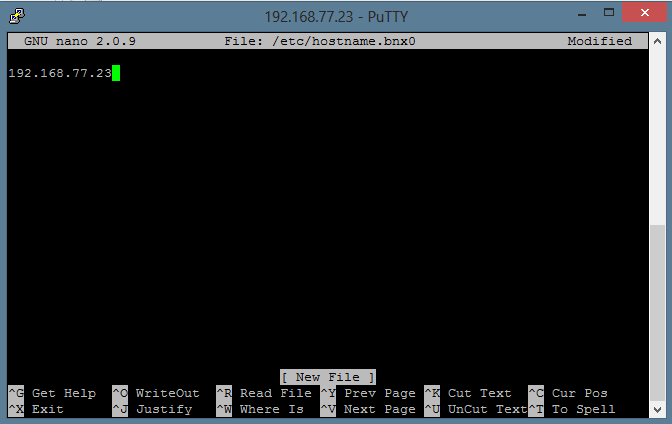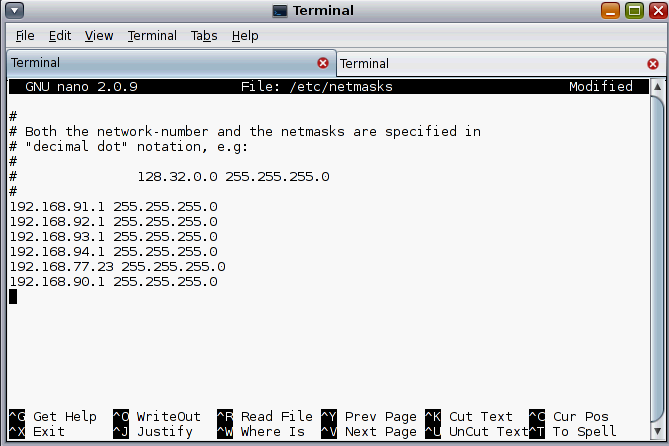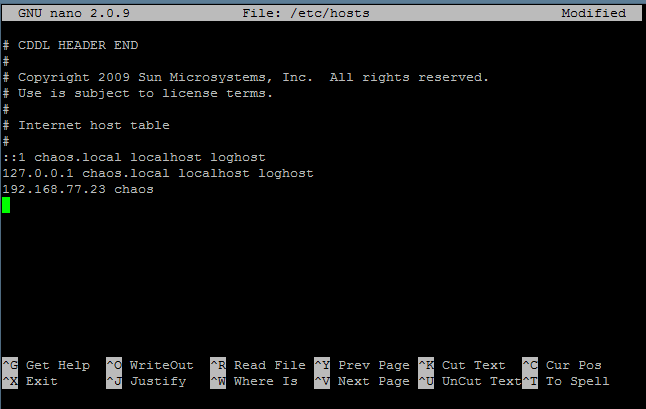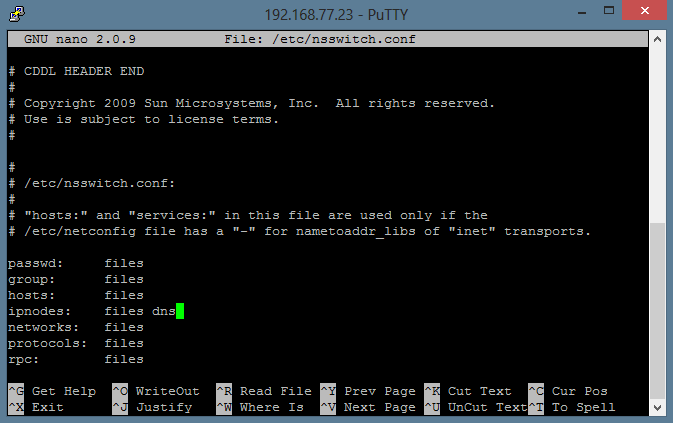Troubleshooting
Ran into an issue where configuring the IP address of the igb0 interface somehow completely killed the network on the box. Even in the UI I could not activate the bnx0 interface. First resort (as Solaris noob) is to reboot the box.
This time I decided to update the box before with latest packages.
> pkg update
902 Packages to update. I’ll say it’s a bit out of date.
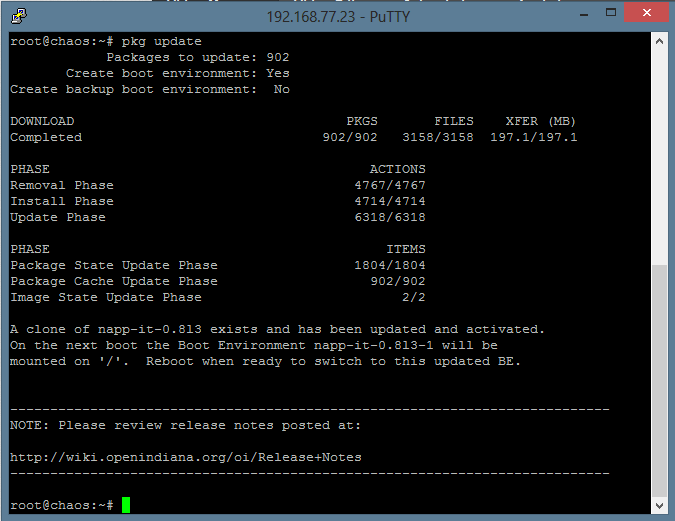
Looks like there’s a bug in the Intel Pro 1000 driver in OpenIndiana. It is impossible to change MTU to 9000 on my Intel Pro/1000 VT NIC while running NWAM (Network Auto Magic)
> ifconfig igb0 down
> ifconfig igb0 unplumb
> dladm set-linkprop -p mtu=9000 ifb0
dladm: warning: cannot set link property 'mtu' on 'igb0': link busy
To get it working. Need to disable NWAM and enable standard networking
> svcadm disable nwam
> svcadm enable network/physical:default
Configure IP
> ipadm create-addr -T static -a 192.168.77.23/24 bnx0/v4static
> nano /etc/hostname.bnx0
Configure Netmasks
> nano /etc/netmasks
> ping 192.168.77.1
192.168.77.1 is alive
Configure hosts
> nano /etc/hosts
Configure Routing
> route -f add default 192.168.77.1 1
add net default: gateway 192.168.77.1
> echo 192.168.77.1 > /etc/defaultrouter
Configure DNS
> nano /etc/nsswitch.conf
> svcadm restart name-service-cache
> ping www.google.ca
www.google.ca is alive
Finally reboot the machine to ensure that the management interface comes up.
> init 6
Once the machine comes up and everything works. Continue configuring rest of the nics.
> ping 192.168.77.1
192.168.77.1 is alive
> ping www.google.ca
www.google.ca is alive
> ifconfig igb0 down
ifconfig: setifflags: SIOCGLIFFLAGS: igb0: no such interface
> ifconfig igb0 unplumb
ifconfig: cannot unplumb igb0: Interface does not exist
> dladm set-linkprop -p mtu=9000 igb0
> ifconfig igb0 plumb 192.168.91.1/24 up
> ifconfig igb0
igb0: flags=1000843 mtu 9000 index 3
inet 192.168.91.1 netmask ffffff00 broadcast 192.168.91.255
ether 0:1b:21:7d:38:a8
Success! Now to do the rest of the nics.
> dladm set-linkprop -p mtu=9000 igb1
> dladm set-linkprop -p mtu=9000 igb2
> dladm set-linkprop -p mtu=9000 igb3
> ifconfig igb1 plumb 192.168.92.1/24 up
> ifconfig igb2 plumb 192.168.93.1/24 up
> ifconfig igb3 plumb 192.168.94.1/24 up
> echo 192.168.91.1 > /etc/hostname.igb0
> echo 192.168.92.1 > /etc/hostname.igb1
> echo 192.168.93.1 > /etc/hostname.igb2
> echo 192.168.94.1 > /etc/hostname.igb3
Benchmarking the file system via DD shows pretty much the same numbers as NexentaStor.
Conclusion. Napp-It on OpenIndiana is still very much early beta software. The UI is littered with TODO’s. Lots of links either do not work or simply provide an in-browser editor to a config file. Configuring the network is extremely time consuming and painful. So far NexentaStor is the clear winner here.