My step by step instructions on modifying the Dell PowerEdge C6100 BIOS firmware to replace the stock Intel iSCSI/PXE bootloader with the much more versatile iPXE firmware. Some of iPXE features include boot from ATA over Ethernet, FCoE, Infiniband network, HTTP web server and of course iSCSI. It supports an advanced scripting environment that can alter the boot process by simply uplading a new script file to a web server or TFTP server among others. A huge improvement over the standard Intel PXE loader.
This is a non-standard, risky procedure because we’re modifying embedded network interfaces and not add-on cards. The goal is to have the Dell C6100 as a completely diskless system with the ability to boot from various sources over the network without having to be physically at the server.
First the usual disclaimer: I hold no responsibility if you hose your motherboard doing this. Anything in this article is very far from “supported operation”. Just because it worked for me, doesn’t guarantee that it’ll work for you.
With that out of the way…
The ROM that I’ll be building will be capable of chain loading a dynamic PXE/iSCSI script from a TFTP server. script file will be unique to each server as the script filename will be based on the MAC address of the iPXE interface.
If you want to skip building the whole thing yourself, you can just download the ROM file. All files referenced in this doc are at the end of this post.
Prerequisites:
- Flash BIOS to the latest version. 1.7 in my case.
- Enable Option ROM in BIOS for the Network cards
- Linux machine with gcc/make environment to build our iPXE ROM
- Windows machine to modify the stock C6100 BIOS and inject the iPXE firmware
- Bootable USB stick to flash the firmware
In order to build the proper ROM firmware we need to identify the specific Vendor ID and Device ID. To do this simply boot a Linux Live CD on the C6100 and issue the “lspci” command to show all devices
[root@localhost ~]# lspci
00:00.0 Host bridge: Intel Corporation 5500 I/O Hub to ESI Port (rev 22)
00:01.0 PCI bridge: Intel Corporation 5520/5500/X58 I/O Hub PCI Express Root Port 1 (rev 22)
00:03.0 PCI bridge: Intel Corporation 5520/5500/X58 I/O Hub PCI Express Root Port 3 (rev 22)
00:07.0 PCI bridge: Intel Corporation 5520/5500/X58 I/O Hub PCI Express Root Port 7 (rev 22)
00:13.0 PIC: Intel Corporation 7500/5520/5500/X58 I/O Hub I/OxAPIC Interrupt Controller (rev 22)
00:14.0 PIC: Intel Corporation 7500/5520/5500/X58 I/O Hub System Management Registers (rev 22)
00:14.1 PIC: Intel Corporation 7500/5520/5500/X58 I/O Hub GPIO and Scratch Pad Registers (rev 22)
00:14.2 PIC: Intel Corporation 7500/5520/5500/X58 I/O Hub Control Status and RAS Registers (rev 22)
00:14.3 PIC: Intel Corporation 7500/5520/5500/X58 I/O Hub Throttle Registers (rev 22)
00:16.0 System peripheral: Intel Corporation 5520/5500/X58 Chipset QuickData Technology Device (rev 22)
00:16.1 System peripheral: Intel Corporation 5520/5500/X58 Chipset QuickData Technology Device (rev 22)
00:16.2 System peripheral: Intel Corporation 5520/5500/X58 Chipset QuickData Technology Device (rev 22)
00:16.3 System peripheral: Intel Corporation 5520/5500/X58 Chipset QuickData Technology Device (rev 22)
00:16.4 System peripheral: Intel Corporation 5520/5500/X58 Chipset QuickData Technology Device (rev 22)
00:16.5 System peripheral: Intel Corporation 5520/5500/X58 Chipset QuickData Technology Device (rev 22)
00:16.6 System peripheral: Intel Corporation 5520/5500/X58 Chipset QuickData Technology Device (rev 22)
00:16.7 System peripheral: Intel Corporation 5520/5500/X58 Chipset QuickData Technology Device (rev 22)
00:1d.0 USB controller: Intel Corporation 82801JI (ICH10 Family) USB UHCI Controller #1
00:1d.1 USB controller: Intel Corporation 82801JI (ICH10 Family) USB UHCI Controller #2
00:1d.2 USB controller: Intel Corporation 82801JI (ICH10 Family) USB UHCI Controller #3
00:1d.7 USB controller: Intel Corporation 82801JI (ICH10 Family) USB2 EHCI Controller #1
00:1e.0 PCI bridge: Intel Corporation 82801 PCI Bridge (rev 90)
00:1f.0 ISA bridge: Intel Corporation 82801JIR (ICH10R) LPC Interface Controller
00:1f.2 SATA controller: Intel Corporation 82801JI (ICH10 Family) SATA AHCI Controller
00:1f.3 SMBus: Intel Corporation 82801JI (ICH10 Family) SMBus Controller
01:00.0 Ethernet controller: Intel Corporation 82576 Gigabit Network Connection (rev 01)
01:00.1 Ethernet controller: Intel Corporation 82576 Gigabit Network Connection (rev 01)
05:04.0 VGA compatible controller: ASPEED Technology, Inc. ASPEED Graphics Family (rev 10)
We can see the Ethernet controll is at address 01:00.0. Let’s get some details
[root@localhost ~] lspci -n -s 01:00.0
01:00.0 0200: 8086:10c9 (rev 01)
We have our Vendor and Device ID’s. We combine the two to get our ROM filename, but that will come later.
Now it’s time to set up a build environment. Assuming all the compiler tools are installed on our linux machine, we download the source from the Git repository.
[root@localhost ~] cd /tmp
[root@localhost ~] git clone git://git.ipxe.org/ipxe.git
[root@localhost ~] cd ipxe/src
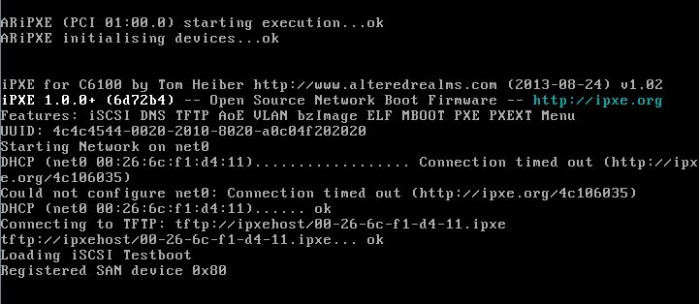
Pingback: Dell C6100 XS23-TY3 2U 4-Node (8 CPU) Cloud Server - Page 43