SoGo
After spending a bit reading on the install process. Decided to move on. Configuration is all done via file editing. All components have to be installed manually. Screw that. Next!
Blue Mind
First step, according to the Blue Mind install prerequisites is to configure proper name resolution. This is done by changing the network and hosts files.
[root@mailtest ~] vi /etc/sysconfig/network
Change the network line to short hostname “HOSTNAME=mailtest”. Save chagnes and reboot, restarting network service seems to have no effect on this change.
Next step is to ensure that “hostname -f” returns a fully qualified domain name (FQDN). This is done by editing the hosts file and adding
192.168.77.35 mailtest.test.local mailtest
[root@mailtest tmp] hostname
mailtest
[root@mailtest ~] vi /etc/hosts
[root@mailtest ~] hostname -f
mailtest.test.local
[root@mailtest tmp]
Simple enough. Now we just download the installer and run it.
[root@mailtest ~] cd /tmp
[root@mailtest ~] wget http://pkg.blue-mind.net/2/rhel6/install/bluemind-installer-rhel6.bin
[root@mailtest ~] chmod +x bluemind-installer-rhel6.bin
[root@mailtest ~] ./bluemind-installer-rhel6.bin
Verifying archive integrity... All good.
Uncompressing Blue Mind Groupware installer...................................................
At this point the installer seems to have frozen. It was like this for almost 10 minutes before I aborted via Ctrl-C. In a second SSH console I verified that nothing was actually running via “top” command.
Interesting enough. When I killed the task, the screen updated with an actual prompt. Re running the install program greeted me with
#############################
# WARNING #
#############################
Blue Mind **must** be installed on a dedicated and up to date server !
Continue (N/y) ?
########################################
# Welcome to Blue Mind installer
# Thu Aug 1 22:21:22 EDT 2013
########################################
Installing Blue Mind on: redhat-6
Found UTF8 locale: aa_DJ.utf8
Disabling iptables: done.
Disabling SELinux: done.
You must reboot your system and restart Blue Mind installation
Reboot now (N/y):
Rebooted the server and started the install again. The install program started it’s install process and after a few minutes it started pulling down whole bunch of dependencies via Yum. With the original install size of 400MB and another 600MB via yum, it’s one of the largest installations so far. But so far everything is being entirely automated, like it should be.
########################################
Blue Mind installation is successful.
Connect to https://mailtest.test.local/setup/ to complete your setup
########################################
[root@mailtest tmp]#
I went to https://mailtest.test.local/setup/ as directed and was greeted with a nice per-requisites screen.
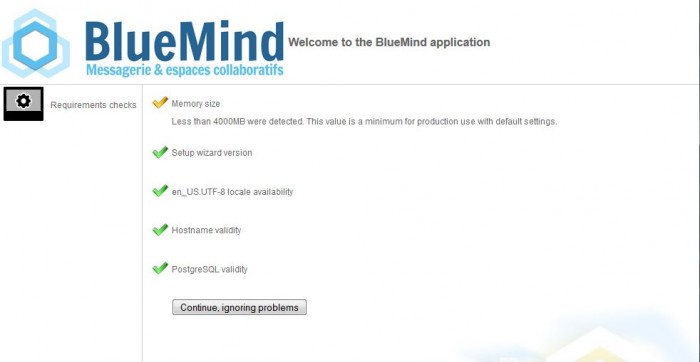
One-Click install, that’s actually quite impressive. It’s a linux based program that is actually easy to configure.

After a few minutes the install script was completed and I was greeted with links to admin console and some credentials
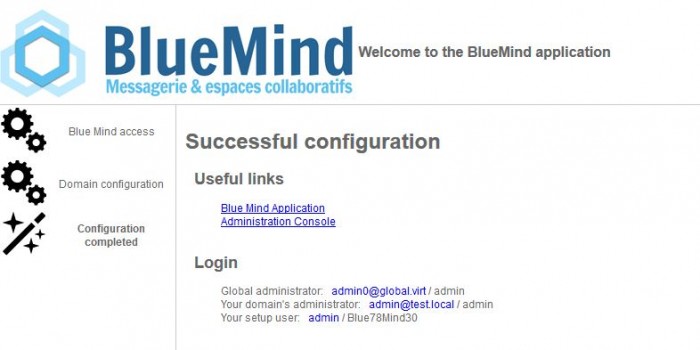
https://mailtest.test.local/adminconsole/
Oh crap. What the heck? I don’t speak or read French. Interesting enough, the program doesn’t ask you which language to use on install, and it defaults to French. Not that there’s something wrong with French, but if a program is multilingual, you’d at least think that you’d have an option to select the language. Plus the installer was in English.

Fortunately it was pretty simple to figure out how to change the language back to English. Just click on the wrench icon to go to user settings and change the Language to English. Hit “Enregistrer” and log-out/log-in.
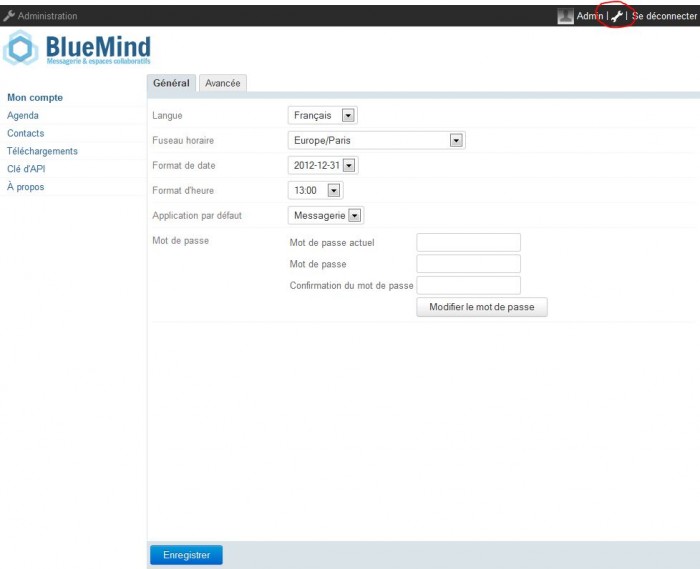
After a little bit of digging around the admin console it became apparent that the system does not have any anti-virus/anti-spam system built in. Bummer. It was looking pretty promising. Looking at the Blue Mind support forum, it’s quite apparent that it’s a French product as there are hardly any threads in the English section.
Summary:
- Groupware oriented
- No visible spam filtering
- No virus filtering
- Pretty painless to install/configure
Conclusion: Looks like a very young product. Not the features I’m looking for.
Next!

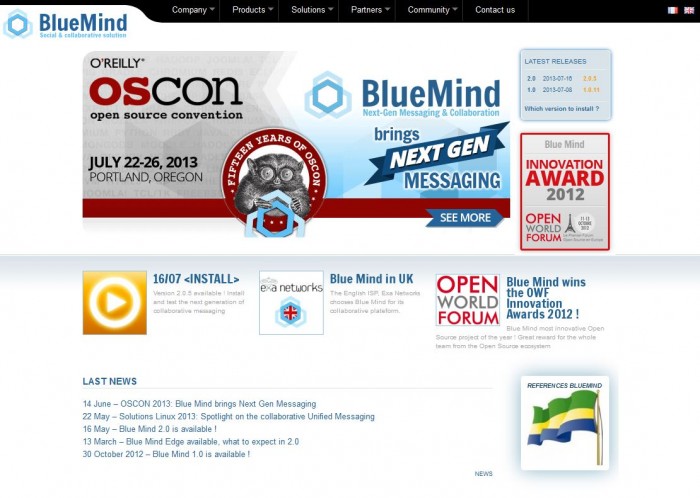
Found your site when searching for info on the Intel Dual node 1U server and then stumbled upon this thread. Save yourself some time and choose zimbra. I’ve already done most of the research for you and its the best available if you want a fully featured mail server. Also, you might want to look into zextras for things like activesync, backups, etc a few other tools. Well worth the small extra investment.
I actually am running Zimbra right now and I really impressed so far. I’ll look into zextras, Thanks.